« Back to blog :: April 18, 2014
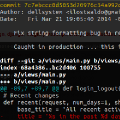
If you’ve ever been in a situation where you wanted to see only the additions,
or only the deletions, in a git diff, then you probably know that it’s not as
simple as running git diff --diff-filter=A or git diff --diff-filter=D. At
least, not if you’re looking for added or deleted lines, as opposed to files.
From the man page for git diff:
--diff-filter=[ACDMRTUXB*]
Select only files that are
* A Added
* C Copied
* D Deleted
* M Modified
* [omitted]That’s pretty cool, but this only works on files. So this would let us see only new files, or only deleted files. But what about lines? What if you only want to see the lines that have been added (or deleted) in one file?
The solution
Unfortunately, git does not appear to have an option for this built-in. On the bright side, if you run a *NIX system, you can do this:
git diff | grep ^+This gets you all the additions. To see all the deletions:
git diff | grep ^-Note that the output of the first command will also give you something like
+++ b/filenamefor each affected file. If this is a problem, you can alter the regex to account for this (or just delete it manually).
You can of course pass other parameters to git diff, such as the specific
commit or commit range you want to see the diff for, or the filename(s).
The use case
So why would anyone ever need to do something like this?
If you’ve ever been to a Model United Nations conference, you probably know that in exchange for paying a nominal registration fee and giving up your weekend to try to convince someone (who is not actually a representative of the United States) that you (someone who is not actually a representative of Iran) have absolutely no intention of producing nuclear weapons, definitely not, let’s go out for a drink and I’m sure we can clear up this whole misunderstanding, you get a nice shiny badge that says your name, your school, and the country that you are supposed to pretend to represent, which looks something like this:
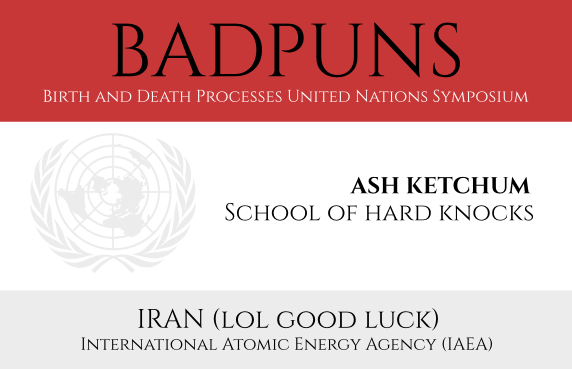
For the last year or so, I was part of the organising committee for a Model United Nations conference that is sadly not named BADPUNS. As the USG-IT, one of my responsibilities was to take the registration information that was provided by conference attendees through the website and send it to the person in charge of printing badges. Since the website was completely custom-built and I didn’t feel like writing a ton of code to make this into an actual feature (since, theoretically, it would only have to be used once), I just wrote a simple Django management command for exporting the information for the badges as a CSV file.
It worked fine, except for the fact that it was a week before the conference and some of the attendees still had not filled in their names. But we needed to get at least some of the ~1400 badges printed now, so I sent off what I had, and those badges got printed.
Two days later, when I exported the new badge list, I used git to figure out the difference between the current badges.csv and the previous one. The difficulty arose from the fact that not only did we have new badges to print (because some attendees didn’t fill in their information before), we had badges to get rid of as well (because some attendees had last-minute cancellations). So I needed to use the exported badges.csv file to generate a new CSV containing just the new badges to be printed, as well as one listing the badges to be discarded.
That’s where git and grep came to the rescue. To get rid of the + and - at the beginning of each line, I just used Vim’s visual block mode. Much easier than manually checking each name, which is probably what I would have done if I didn’t have git in my life.
There may actually be a way of doing this with just git, but I haven’t found it. This might be a pretty hacky solution, but hey, it works.
Know of a better solution? Do tell! I’m @dellsystem on Twitter.